TPO for NinjaTrader 8 Settings
TPO Options
TPO Profile View - if histogram is selected the TPO will be displayed as a histogram, same as volume profile. If color code is selected a color code will be used instead of letters for each different section. If letters is selected TPO will use the standard display using letters. Letter view has the most options.
POC and Area Plot Style - if histogram is selected a see through histogram of a selected color style will be plotted over the letters. If lines is selected you will see lines plotted at the poc level and at the boundaries of the value area that will extend until the end of session. You may also choose to display both styles.
TPO Letter Mode - you can choose the classic view where the letters are stacked or you can choose an inline view where each letter has its own column. If mixed view is selected you will only see the inline view on the last session.
Show POC and Show Value Area - these settings control whether you want to see the chosen elements as part of your TPO
Plot Labels - this will plot price labels of where the POC level, value area and initial balance values are and join these values using a vertical line.
Initial Balance Brackets - you can choose how many brackets of the TPO will establish the initial balance.
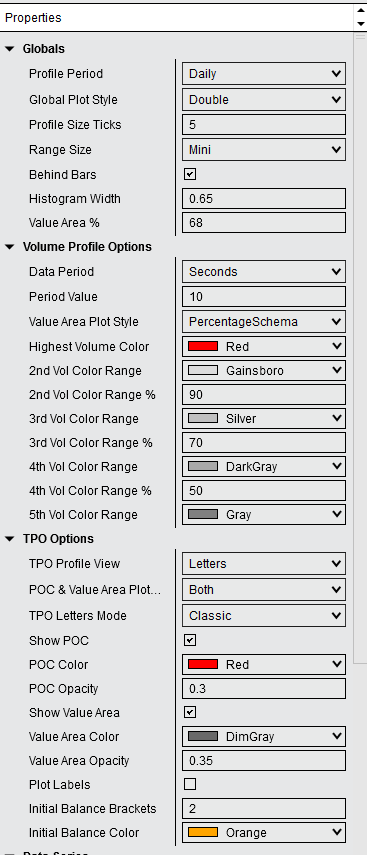
Created with the Personal Edition of HelpNDoc: Easily create HTML Help documents