Installation Volume Profile TPO
How to install NinjaCoding Volume and TPO Profile
1) Download the installer from http://ninjacoding.net/ninjatrader/indicators/volumeprofile
2) Exit NinjaTrader
3) Please run the installer without editing any of its settings.
4) After installation, you should be able to find VolumeProfile.dll inside C:\Users\User\Documents\NinjaTrader 8\bin\Custom
5) After installation start NinjaTrader
6) Connect to your data provider
7) Open any chart
8) Right click the chart and select Indicators
9) You will find the indicator in the NinjaCodingIndicators folder under the name of Volume Profile & TPO
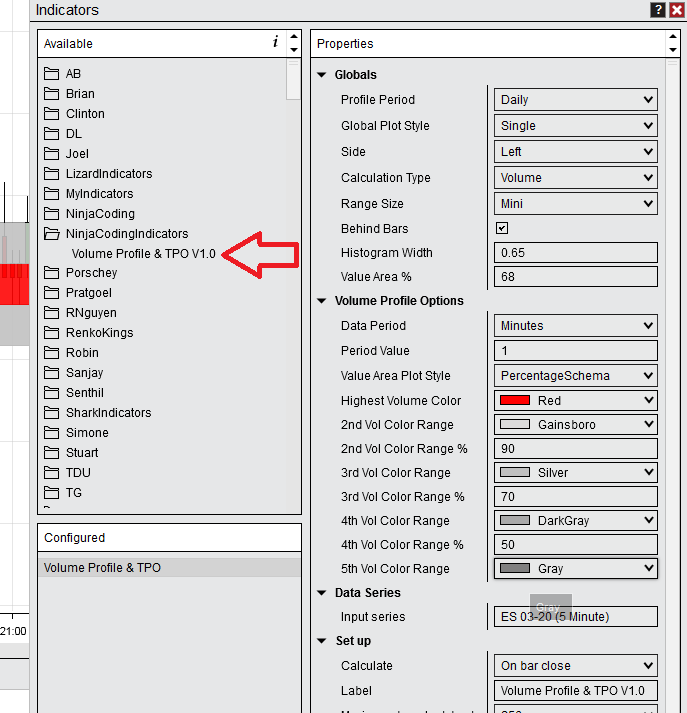
Important
After initializing the indicator make sure you are connected to your data provider. The indicator will required additional data to the data you see on the chart already. This data is loaded on the back end and depends on the settings of the current initialization of the indicator. Please see other sections for more details.
Created with the Personal Edition of HelpNDoc: Free EBook and documentation generator